Cara Mengganti Theme LINE Berbayar di Android tanpa Root
Tentunya sebagian dari pengunjung BAGAS31 pastinya sudah tahu
aplikasi chatting mobile LINE bukan? Yap, Messenger Social networks yang
satu ini menjadi idola setiap orang karena fastilitasnya yang cukup
lengkap, apalagi fitur stiker dan themenya. Pada kesempatan kali ini,
kami akan membahas sebuah tutorial unik bagi sobat yang penasaran,
bagaimana cara mengganti theme yag seharusnya berbayar menjadi gratis
pada LINE tanpa melakukan root apalagi menghilangkan garansi. Tidak
hanya itu, dalam postingan ini akan disertai dengan beberapa theme LINE
yang unik dan tentunya gratis.
Screenshot :

Tutorial Cara Mengganti Theme LINE Berbayar di Android tanpa Root :
- Buka aplikasi LINE sobat yang sudah terinstall kemudian pastikan LINE yang sobat gunakan telah terdownload theme Cony.
- Jika sudah, ganti theme yang sobat gunakan di menu “My Themes” menjadi theme Original.

- Download terlebih dahulu theme yang akan sobat gunakan dengan mengklik link download dibawah tutorial ini.
- Extract menggunakan winrar kemudian copykan file hasil extract tersebut kedalam SD Card melalui bluetooth atau kabel USB.

- Selanjutnya, buka File Manager/File Browser sobat dan masuk ke direktori Android/data/jp.naver.line.android/theme/
- Buka folder “a0xxxx-xxxx-xxxx-xxxx-xxxx” lalu rename file themefile.8 menjadi themefile.8.bak

- Copykan file theme yang telah direktori Android/data/jp.naver.line.android/theme/a0xxxx-xxxx-xxxx-xxxx-xxxx melalui File Manager/File Browser sobat.

- Matikan paket data sobat kemudian masuk ke setting “My Themes” .
- Pilih theme Cony kemudian apply.

- Selesai.

- Boss LINE Theme
- Doraemon LINE Theme
- Hello Kitty LINE Theme
- Leonard LINE Theme
- Mickey Mouse LINE Theme
- Rilakkuma LINE Theme
- Sally LINE Theme
- Snitch LINE Theme
- Winnie The Pooh LINE Theme
NB : Pastikan LINE yang terinstall adalah versi up to date.


 R-Studio Full Version
merupakan salah satu aplikasi terbaik untuk mengembalikan data anda
yang hilang pada harddisk yang terkena virus ataupun terformat. Program
ini sudah dikenal oleh masyarakat luas sebagai salah satu program
recovery terbaik yang ada hingga saat ini. Memang kami sudah sering
membaikan program untuk mengembalikan data yang hilang dari berbagai
produk, dan setiap produk pasti memiliki kelebihan dan kekurangan. Oleh
karena itu jika anda masih kurang puas dengan program data recovery
sebelumnya, sudah seharusnya anda mencoba aplikasi R-Studio Full Version
ini sekarang.
R-Studio Full Version
merupakan salah satu aplikasi terbaik untuk mengembalikan data anda
yang hilang pada harddisk yang terkena virus ataupun terformat. Program
ini sudah dikenal oleh masyarakat luas sebagai salah satu program
recovery terbaik yang ada hingga saat ini. Memang kami sudah sering
membaikan program untuk mengembalikan data yang hilang dari berbagai
produk, dan setiap produk pasti memiliki kelebihan dan kekurangan. Oleh
karena itu jika anda masih kurang puas dengan program data recovery
sebelumnya, sudah seharusnya anda mencoba aplikasi R-Studio Full Version
ini sekarang.
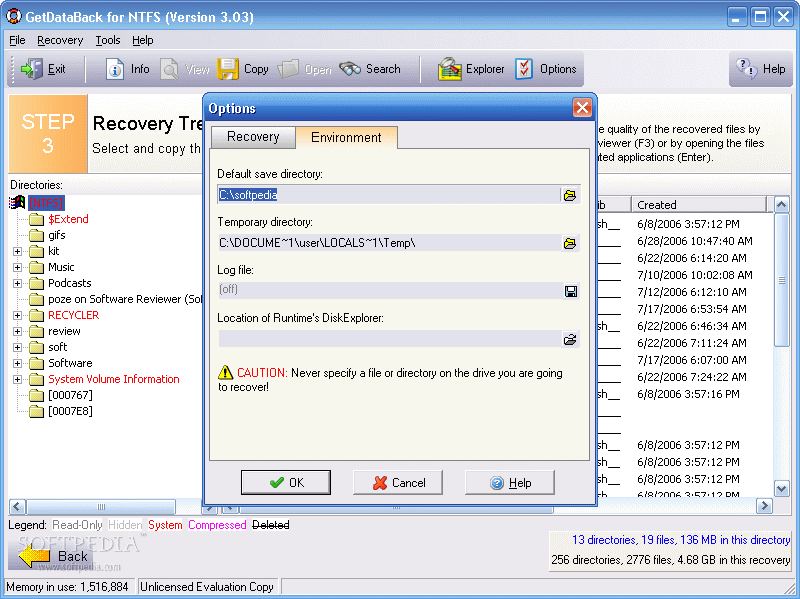

 OS: Windows XP/Vista/7/8 | 9.72 GB
Languages: English, French, Spanish, German, Italian, Russian, Dutch, Arabic, Chinese, Slovenian
Ukrainian, Croatian, Danish, Dutch, Finnish, Greek, Hebrew, Hungarian, Norwegian, Polish, Croatian
Portuguese (BR), Portuguese (PT), Romanian, Serbian, Swedish, Turkish, Vietnamese and others...
DriverPack Solution 15 - an updated version of the powerful program that
can automatically install the drivers on your computer. This version
has many new features and optimized for all platforms (x86-x64), and
also supports the new operating system Windows 8.1. The all-new shell
DRP 15.0 automatically select and install the correct driver for your
computer. This version has many new features and optimized for the new
operating system Windows 8.1. Compared with the previous version of the
DRP 15.0 in this version is much fixed shell and completely new driver
packs. Installing the driver is in a shell just a few clicks, and this
process can be fully automated. Thanks freshest driver-pakam, the
program will install drivers on virtually any computer of any age.
Advantages DriverPack Solution:
• Automatic driver installation: install all the drivers on virtually any computer for only about 5 minutes
• Save time: no need to spend time searching for drivers, install a few clicks
• Any driver for any computer all drivers on a single DVD-ROM! Simplify downloading new drivers from the Internet
• Ability to update drivers: update the existing driver to more recent versions
• Windows XP / Vista / 7/8 (x86-x64): supports all modern operating systems! As 32-bit and 64-bit versions!
• Ease of use: Simple and intuitive interface
• Ability to self-refinement: The open source
Program is used:
• home computer users
• System Administrators
• Computer Wizard
• Service for computer repair
• other people who are often faced with installing / reinstalling Windows
Pros of using:
• interface is friendly and intuitive
• intelligent technology classification drivers
• Multiple installation options (for the professional to the novice user)
• multilingualism (does not require linguistic knowledge and effort):
English, Russian, Ukrainian, German, French, Italian, Spanish, Turkish,
Azeri, Dutch, Lithuanian etc...
• Check the availability of new versions of software
Functionality DriverPack Solution 155:
• Efficient and fast search for drivers
• installation of drivers on virtually any computer, just a few minutes
• an "downgrade" from Windows Vista to Windows XP (even if the
manufacturer has not posted on its website the driver under Windows XP)
• search and download the missing driver from the Internet, according to set parameters of the driver
• Quickly update an existing set of installed drivers to more recent versions
• Assist in creating and using your own database driver
The program is suitable for all models of computers. That includes drivers for laptops:
Acer, ASUS, HP, Dell, MSI, Samsung, Toshiba, Sony, Lenovo, Fujitsu,
Fujitsu Siemens, eMachines, Packard Bell, Clevo, BenQ, Notebook, IBM,
Apple, Intel, LG, Compaq, Depo, NEC, Gericom, Matsushita, Medion,
K-Systems, Gigabyte, SiS, Gateway.
It will help download free drivers for:
Motherboard, sound card (audio), Video Card, Network Card, Wi-Fi,
chipset, controller, Bluetooth (bluetooth), Modem, Web-camera, card
reader, CPU, input devices, monitor, printer, scanner, USB, Other ...
This version of the DRP supports Windows 8.1 and 8.1 RTM
Additional Information:
• In the Full-version added the driver packs Video_AMD_Server,
Video_nVIDIA_Server, Video_Hybrid, Touchpad_Alps, Touchpad_Elan,
Touchpad_Synaptics, Touchpad_Others
OS: Windows XP/Vista/7/8 | 9.72 GB
Languages: English, French, Spanish, German, Italian, Russian, Dutch, Arabic, Chinese, Slovenian
Ukrainian, Croatian, Danish, Dutch, Finnish, Greek, Hebrew, Hungarian, Norwegian, Polish, Croatian
Portuguese (BR), Portuguese (PT), Romanian, Serbian, Swedish, Turkish, Vietnamese and others...
DriverPack Solution 15 - an updated version of the powerful program that
can automatically install the drivers on your computer. This version
has many new features and optimized for all platforms (x86-x64), and
also supports the new operating system Windows 8.1. The all-new shell
DRP 15.0 automatically select and install the correct driver for your
computer. This version has many new features and optimized for the new
operating system Windows 8.1. Compared with the previous version of the
DRP 15.0 in this version is much fixed shell and completely new driver
packs. Installing the driver is in a shell just a few clicks, and this
process can be fully automated. Thanks freshest driver-pakam, the
program will install drivers on virtually any computer of any age.
Advantages DriverPack Solution:
• Automatic driver installation: install all the drivers on virtually any computer for only about 5 minutes
• Save time: no need to spend time searching for drivers, install a few clicks
• Any driver for any computer all drivers on a single DVD-ROM! Simplify downloading new drivers from the Internet
• Ability to update drivers: update the existing driver to more recent versions
• Windows XP / Vista / 7/8 (x86-x64): supports all modern operating systems! As 32-bit and 64-bit versions!
• Ease of use: Simple and intuitive interface
• Ability to self-refinement: The open source
Program is used:
• home computer users
• System Administrators
• Computer Wizard
• Service for computer repair
• other people who are often faced with installing / reinstalling Windows
Pros of using:
• interface is friendly and intuitive
• intelligent technology classification drivers
• Multiple installation options (for the professional to the novice user)
• multilingualism (does not require linguistic knowledge and effort):
English, Russian, Ukrainian, German, French, Italian, Spanish, Turkish,
Azeri, Dutch, Lithuanian etc...
• Check the availability of new versions of software
Functionality DriverPack Solution 155:
• Efficient and fast search for drivers
• installation of drivers on virtually any computer, just a few minutes
• an "downgrade" from Windows Vista to Windows XP (even if the
manufacturer has not posted on its website the driver under Windows XP)
• search and download the missing driver from the Internet, according to set parameters of the driver
• Quickly update an existing set of installed drivers to more recent versions
• Assist in creating and using your own database driver
The program is suitable for all models of computers. That includes drivers for laptops:
Acer, ASUS, HP, Dell, MSI, Samsung, Toshiba, Sony, Lenovo, Fujitsu,
Fujitsu Siemens, eMachines, Packard Bell, Clevo, BenQ, Notebook, IBM,
Apple, Intel, LG, Compaq, Depo, NEC, Gericom, Matsushita, Medion,
K-Systems, Gigabyte, SiS, Gateway.
It will help download free drivers for:
Motherboard, sound card (audio), Video Card, Network Card, Wi-Fi,
chipset, controller, Bluetooth (bluetooth), Modem, Web-camera, card
reader, CPU, input devices, monitor, printer, scanner, USB, Other ...
This version of the DRP supports Windows 8.1 and 8.1 RTM
Additional Information:
• In the Full-version added the driver packs Video_AMD_Server,
Video_nVIDIA_Server, Video_Hybrid, Touchpad_Alps, Touchpad_Elan,
Touchpad_Synaptics, Touchpad_Others





